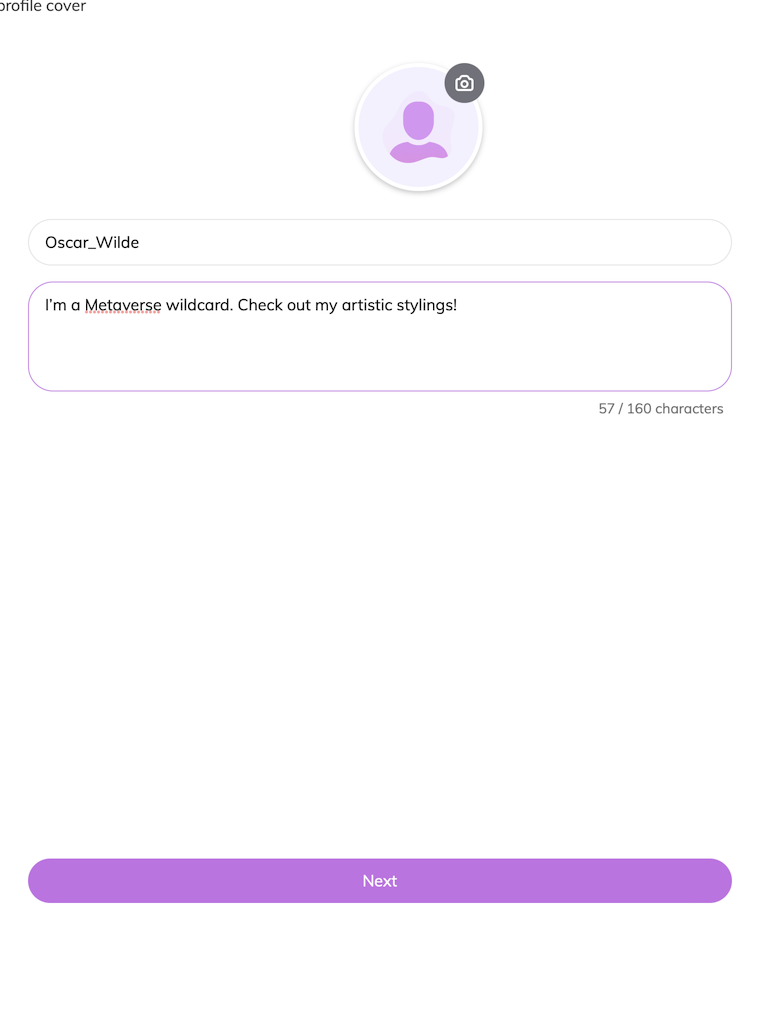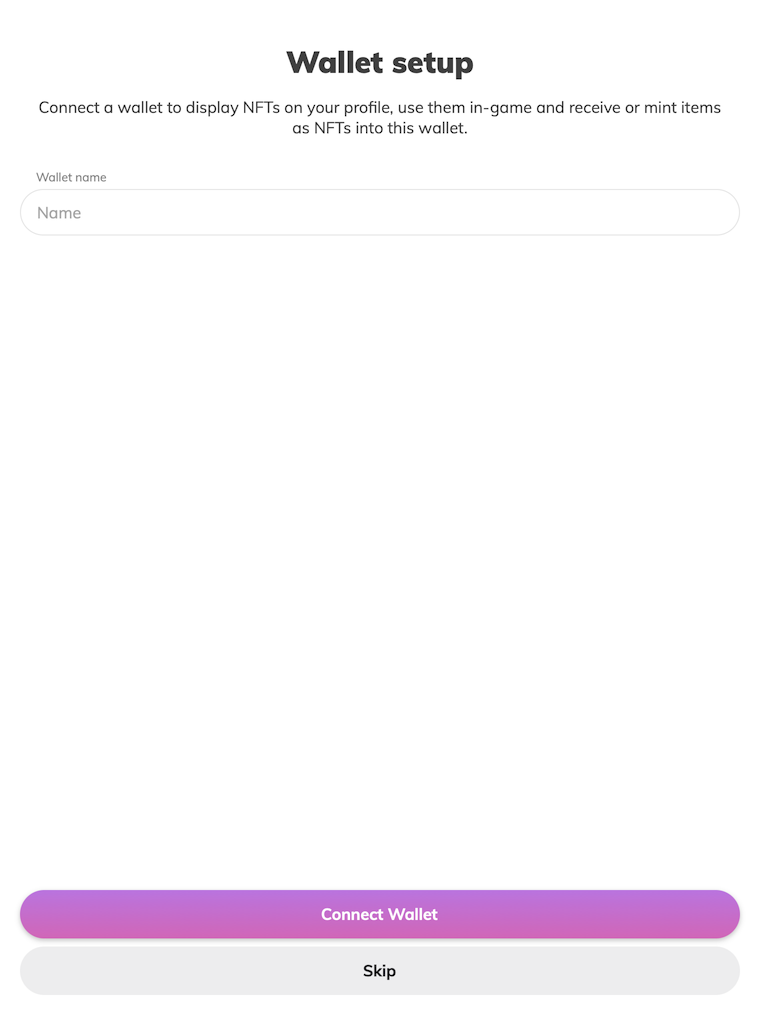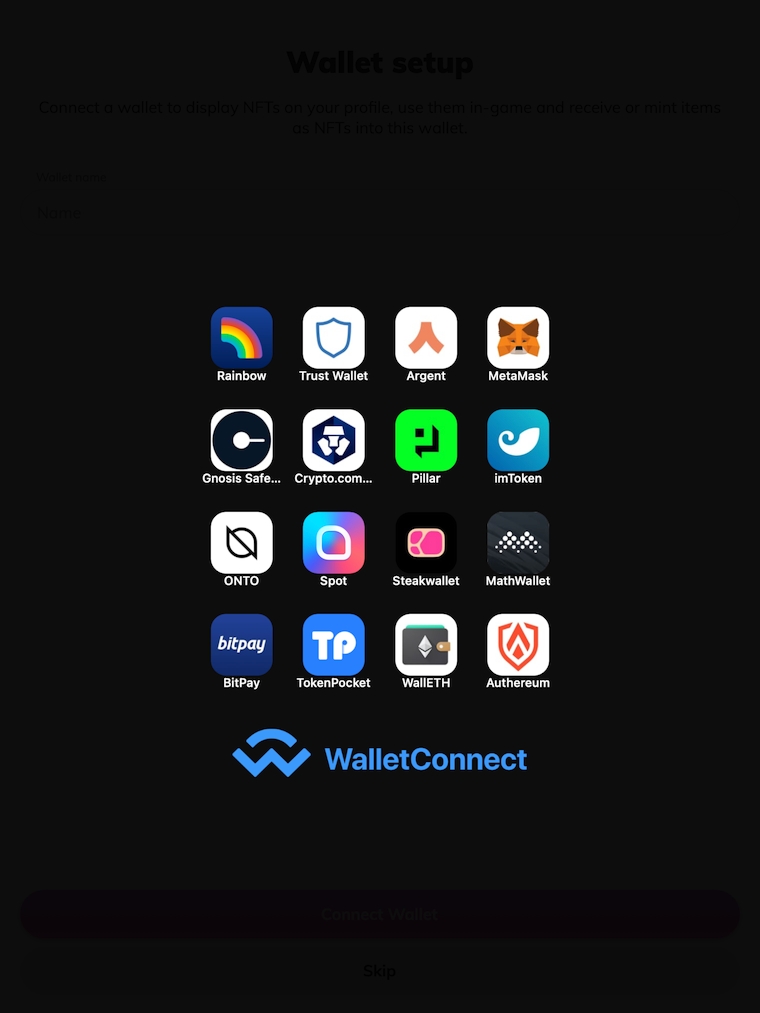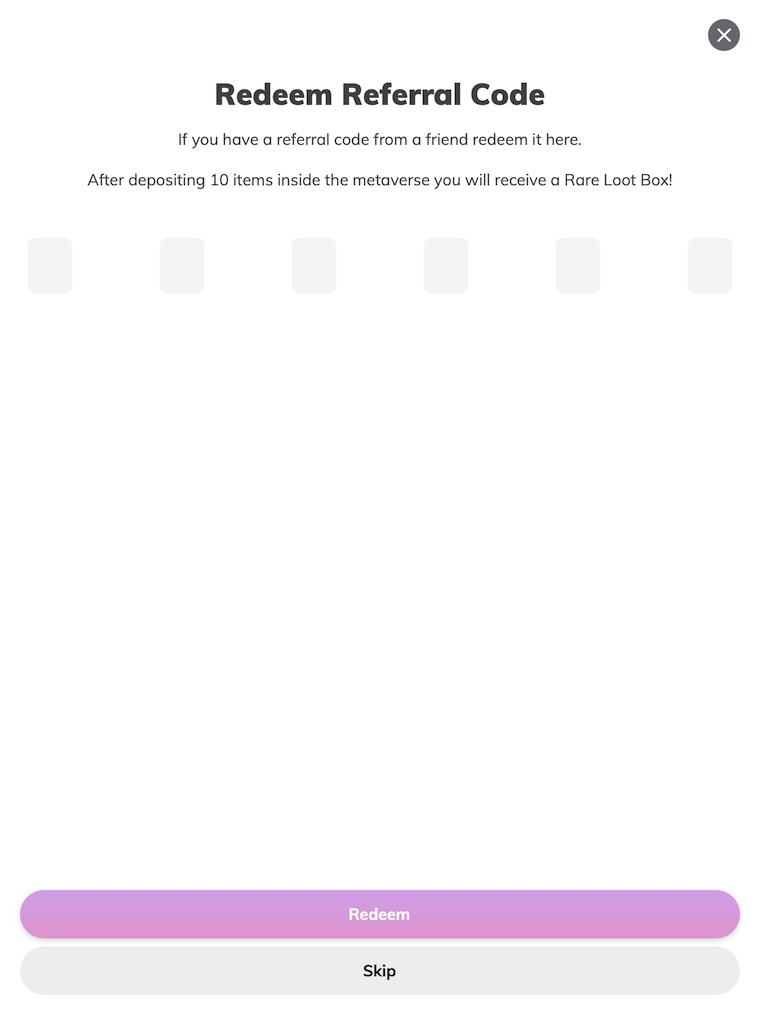Initial Profile Set-up
(Optional) After account verification is complete, you’re logged in for the first time and taken to the profile cover screen where you may edit your Display name and Bio. Once you’re satisfied with your profile and have added an optional profile pic, tap “Next”. You can edit your profile information later if you prefer.
(Optional) You may connect and authenticate an EVM wallet externally owned account (EOA) if you like. This will display NFTs owned by the account in the Realm app. This step is optional and can be skipped and edited later if you prefer. This account integration feature uses WalletConnect, a secure dapp to connect your EVM account to the Realm app. You will need to have a linked app installed on your device to authenticate the EVM account.
(Optional) You may redeem a referral code if you have one. This entry in not case sensitive.
Set-up is complete let’s enter Realm!
Last updated